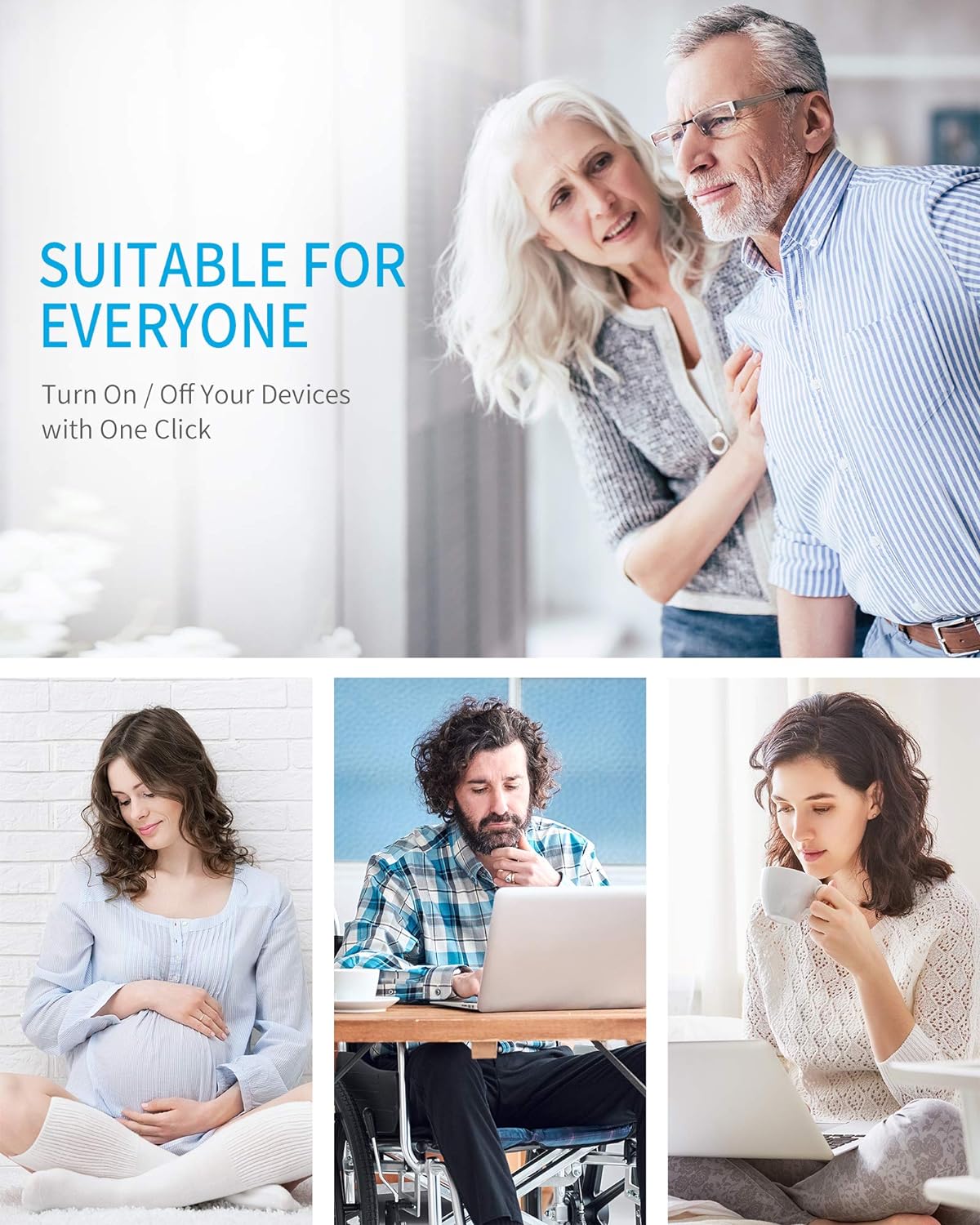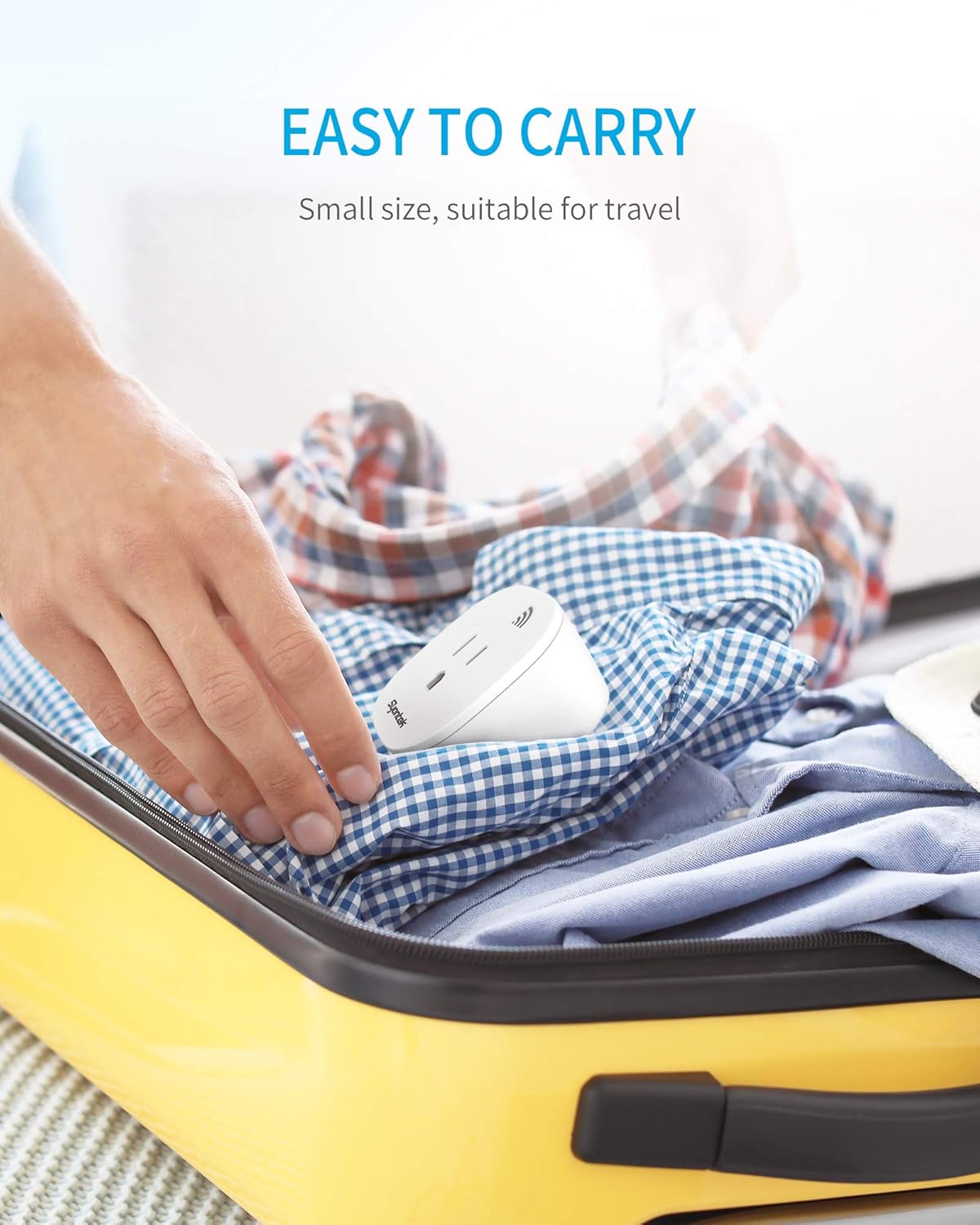Rising electricity bills and “phantom power drain” are becoming everyday concerns for modern households—especially as more devices remain plugged in around the clock. While many people think saving energy requires complicated smart home systems or expensive Wi-Fi plugs, there’s a simpler, low-cost solution that delivers double the efficiency with a single click: a dual-channel remote control outlet.
Unlike traditional single-socket remote plugs, a dual-channel design lets you independently control two devices with one outlet, helping you cut standby energy usage from multiple appliances at once—without apps, subscriptions, or Wi-Fi connections.
If you’re building a budget-friendly, energy-conscious home, this might be the smartest power upgrade you’ve been overlooking.

Key Energy-Saving Advantages of a Dual-Channel Remote outlet
Many devices draw electricity in standby—monitors, streaming boxes, chargers, soundbars, even when “off.” With two controllable sockets per unit, you can cut phantom draw for two culprits at once. One press disables both standby lines, lowering bills and making energy-saving a daily habit. Cutting unnecessary overnight power reduces heat buildup and the micro-cycles of standby electronics. Less idle time for chargers, streamers, and sound systems can mean fewer component stresses over months—helping maintain stable performance and potentially extending lifespan.
Practical Ways to Save Energy with Dual-Channel Control
A dual-channel remote plug shines wherever two related devices live side-by-side. With two independently controlled sockets and up to ~100 ft indoor range (through walls and furniture), you can shut down paired electronics together—or separately—so power routines become effortless: one click, two wins. Over time, these micro-automations cut phantom draw, reduce overnight heat build-up, and keep your space calmer and safer.
High-impact scenarios
-
Home office — Monitor,speakers
Create a “workday off” button. End meetings, press once, and kill standby on both screen and audio so they’re not sipping power all night.
Pro tip: Label the remote button “Office OFF” to build the habit. -
Living room — TV,streaming box
After a show, one click powers down both devices, eliminating the easy-to-forget streamer standby.
Pro tip: Use a second button for “Movie Mode” lights to set the scene and shut them off together afterward. -
Bedroom — Heater,humidifier
Cozy at night, efficient by default. Turn both off from bed to avoid overheating or running the tank dry till morning.
Pro tip: Keep the remote on the nightstand for a zero-step shutdown. -
Pet care zone — Heat lamp,water mister / UV light
Deliver consistent warmth and humidity without all-day drain. One press starts (or ends) a care window you control.
Pro tip: Assign separate channels so you can stagger heat and mist when needed. -
Plant growth setup — Grow light,humidifier
Support predictable light/humidity cycles while preventing wasted electricity between care windows.
Pro tip: Morning “ON” + evening “OFF” buttons make routine changes seasonal-proof. -
Entryway or garage — Light,security indicator
Visibility only when needed, not 24/7. Arrive home, click once for safer access; click again to go dark.
Pro tip: Park a spare remote near the door or in the car tray.
One-Minute Pairing: Two Sockets, Zero Hassle
Getting started takes less than a minute. Below is a quick, no-Wi-Fi pairing guide that shows you how to bind each socket to the right button, group two devices under one key, and test reliable control from your real seating/bed position (up to ~100 ft). Follow these steps once, and you’ll have effortless, one-click routines every day.
-
Plug & Power
Plug the unit into a wall outlet and connect two devices. Make sure each device’s own power switch is ON so it will respond during pairing.
Pro tip: Direct-to-wall works best; avoid hiding the unit behind large metal objects. -
Enter Pairing Mode
Long-press the outlet’s Program button until the LED blinks (pairing active). Release the button.
Note: If your model has two sockets, the LED may indicate which socket is selected (e.g., slow blink = socket 1, fast blink = socket 2). -
Bind a Remote Key
Press the desired remote button (e.g., A for socket 1, B for socket 2). The LED typically flashes/turns solid to confirm. Test the button to make sure the device toggles as expected. -
(Optional) Group Two Devices to One Key
Repeat Step 2 on the other socket, then press the same remote button. Now one key controls both sockets for one-click routines (e.g., “Office OFF”).
Tip: If you prefer independent control, bind them to different buttons (e.g., A = monitor, B = speakers). -
Range Test from Real Use Position
From your bed, sofa, or desk—test within ~100 ft indoors (through walls/furniture). If response is weak, slightly raise/angle the unit away from obstructions and retry.
Quick Extras (EN):
-
Clear Pairing: Long-press Program until a rapid blink, then re-pair (check your model’s manual for exact LED behavior).
-
Add a Second Remote: Repeat the same pairing steps using the new remote.
-
Label for Habits: Mark keys as “Office OFF” / “Night OFF” to lock in muscle memory.
-
Battery Check: If clicks feel inconsistent, replace the remote battery .
For more details on pairing, click the link below to view the full guide. How to Pair & Group Outlets.
Q1:Do both outlets work at the same time or can they be controlled separately?
Each outlet is independently controlled, meaning you can turn one device ON while the other stays OFF using separate buttons on the remote.
Q2: Can this help reduce my electricity bill?
Yes. By cutting standby (phantom) power from two devices at once, it helps prevent hidden energy drain—especially useful for TVs, monitors, speakers, chargers, or heaters left plugged in overnight.
Q3: What happens if I unplug the device?
The plug will retain its memory. When plugged back in, it will still respond to the previously assigned remote buttons.
Q4: Is it safe to leave plugged in all the time?
Yes, it is designed for continuous use. Just make sure you don't exceed the rated power and use indoors or in covered areas.
👉 Shop Remote Control Outlet Kits ↗ – Control Your Devices Remotely