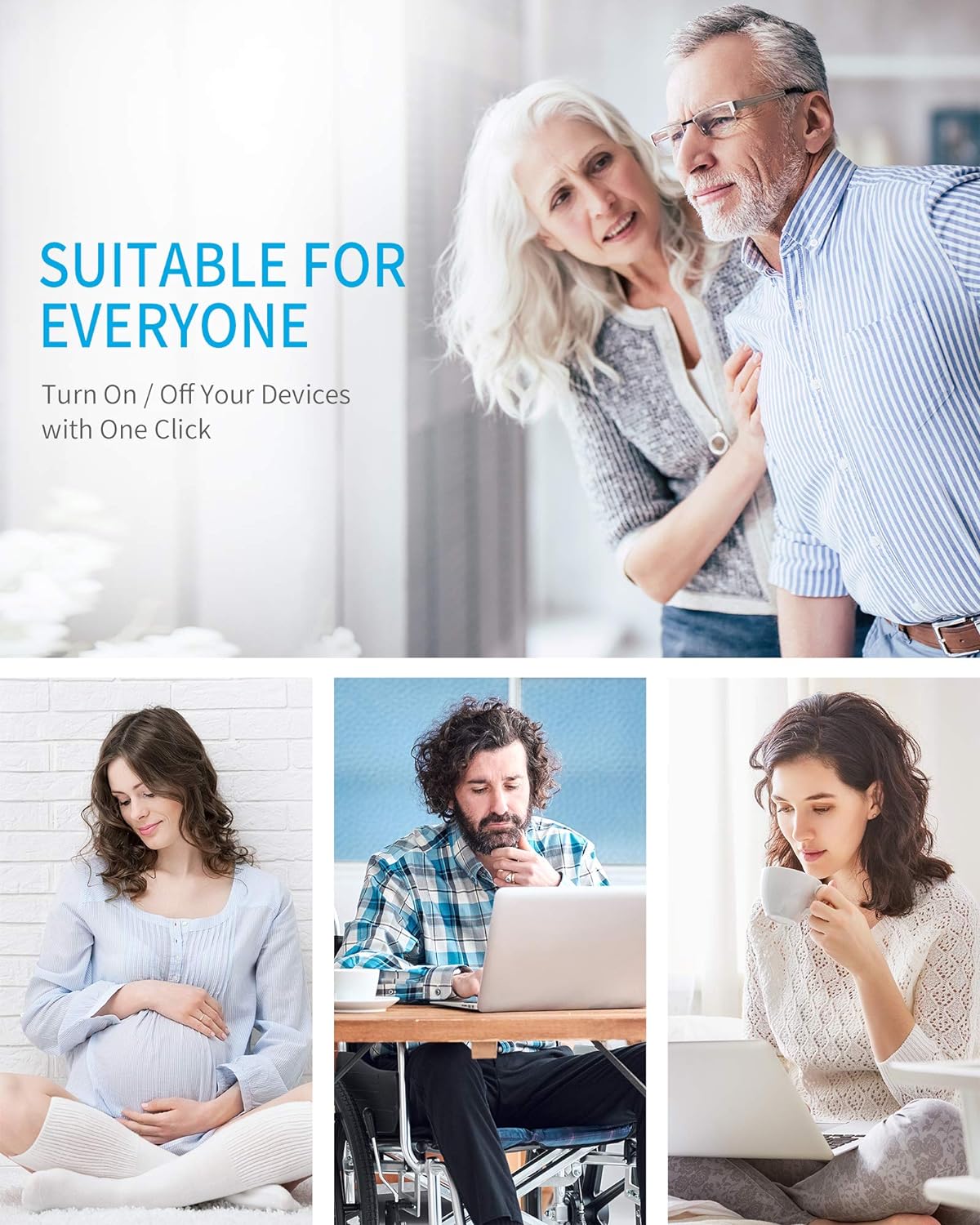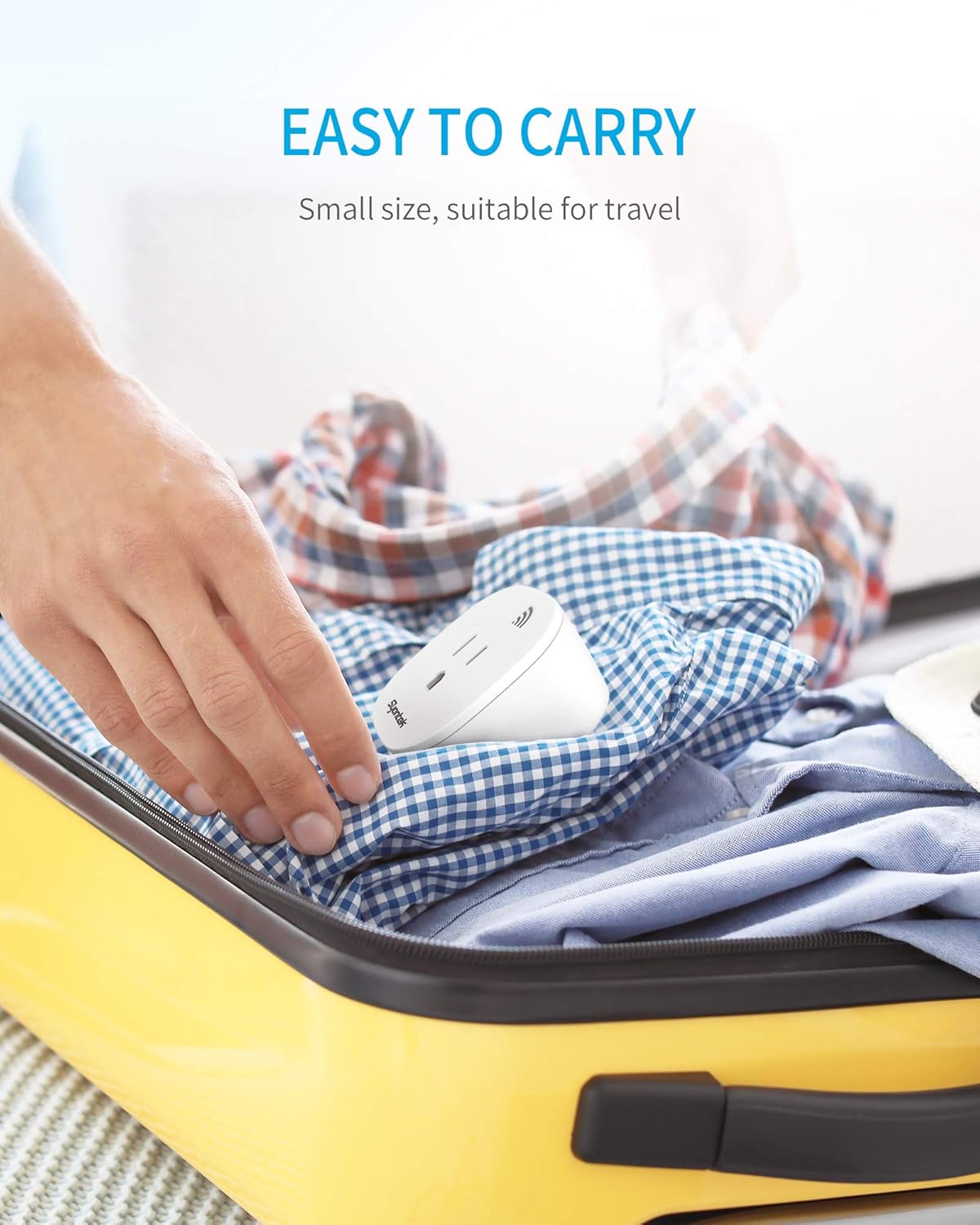With smart home devices becoming more popular, remote control outlets are increasingly a go-to solution for American households.
Whether it’s the TV in the living room, a bedside lamp in the bedroom, or holiday lights during festive seasons, a compact remote control allows you to operate your appliances effortlessly, eliminating the need to bend, walk across the room, or unplug devices manually.
This guide will walk you from unboxing to mastery, helping you fully understand how to set up, pair, and use the Remote Control Outlet.

Unboxing & Overview: Get to Know Your Remote Control Outlet
Inside the package, you’ll find:
-
5 Remote Control Outlets (AC Outlets): Individually controllable, perfect for lamps, fans, speakers, humidifiers, and other medium-to-low power appliances.
-
1 Wireless Remote Control: Features dedicated buttons for each outlet.
-
User Manual
Key features:
-
Up to 100 ft wireless control range – signal can pass through walls and partitions.
-
Expandable pairing – one remote can control multiple outlets, and one outlet can pair with multiple remotes.
-
Compact space-saving design – won’t block adjacent sockets.
-
Power-on memory protection – outlets remain off after power restoration.
-
FCC & ETL certified for safe and reliable operation.
-
Outlets come pre-paired and ready to use. For re-pairing, see the next section.
Pairing Tutorial: How to Sync the Remote with Your Outlet
If you purchased additional outlets or want to customize remote grouping, follow these steps:
-
Plug the outlet into a power socket. The red indicator light will flash once.
-
Press and hold the “LEARN” button on the outlet for about 3 seconds until the light flashes.
-
Within 5 seconds, press the corresponding “ON” button on the remote.
-
When the light stops flashing and remains steady, pairing is complete.
-
To unpair: press and hold the “LEARN” button for 5 seconds until the light turns off.
After pairing, you can control outlets remotely across different rooms. For example:
-
Button A controls the living room lamps
-
Button B controls the bedside lamp
-
Button C controls the speaker system
-
Tip: Label each device for easy identification.
-
If you want to learn more about the pairing process, please click the link. How to Pair & Group Outlets
Usage Suggestions: Connecting Devices Across Different Scenarios
Although this product does not have a timer function, it excels in remote control convenience, safety, and energy-saving efficiency.
Living Room: Easily switch to “entertainment mode” by plugging in your TV, game console, and speakers. Press the remote button to start all devices at once, and when leaving the room, turn them off to prevent standby energy consumption.
Bedroom: Connect bedside lamps, phone chargers, or night lights. You don’t have to get out of bed—simply use the remote to switch off power, avoiding overnight charging and reducing battery wear.
Home Office: Plug in your computer, printer, and router separately. Turn off the computer and printer while keeping the router on, ensuring continuous internet access while saving energy.
Holiday & Outdoor Lighting: Connect Christmas lights, decorative lamps, or garden lights. Control them from indoors via remote without stepping outside, ensuring convenience and safety during winter nights or festive seasons.
Important: Do not connect high-power devices like heaters, microwaves, or air conditioners. Each outlet supports a maximum of 120V / 10A / 1200W. Use appropriately for safe and reliable operation.
Interference-Free Operation: Each outlet has a unique code to prevent signal interference. Even when multiple sets are used in the same room, each outlet can be controlled independently without cross-activation.
Frequently Asked Questions (FAQ) & Troubleshooting
Q1: My remote control is not working. What should I do?
-
Check that the batteries are installed correctly and have sufficient charge.
-
Ensure the outlet is plugged in and the indicator light is on.
-
If the signal still does not work, try re-pairing the remote with the outlet.
Q2: The remote control range seems shorter than expected.
-
Check for large metal objects or walls blocking the signal.
-
Use the remote in open spaces for better performance.
Q3: Can I use one remote for multiple outlets?
-
Yes! Follow the pairing instructions to assign multiple outlets to a single remote button.
Q4: Can this outlet be installed outdoors?
-
This product is designed for indoor use . For outdoor applications, please use a dedicated outdoor-rated model.
Conclusion: Take Control of Your Home Power Effortlessly
The Syantek Remote Control Outlet makes smart home living simple.
No Wi-Fi, no app, no technical skills required. Plug in the outlet, pair the remote once, and you can control your appliances from the couch, your bed, or another room.
This is a user-friendly, safe, and practical remote control outlet solution, ideal for anyone looking to simplify power management and improve comfort at home.
Upgrade Your Home Power Management Today:
Explore more and purchase directly on the Syantek Official Websit to enjoy the convenience of wireless control in your home.